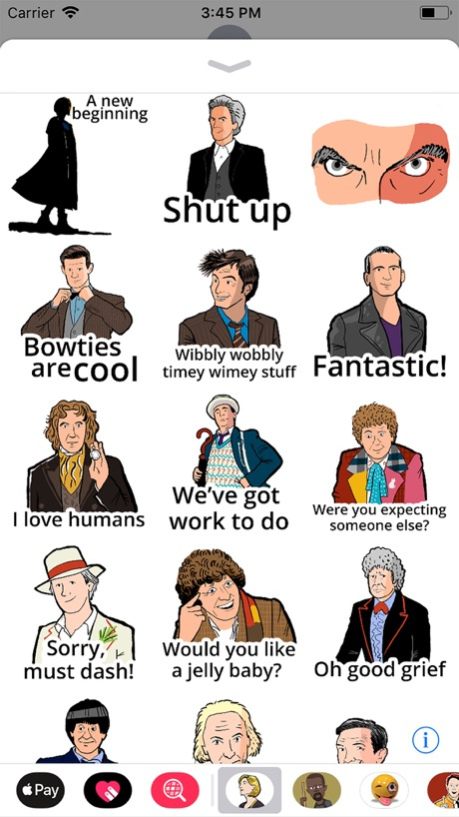Doctor Who Stickers
Continue to app
Free Version
Publisher Description
It’s about time for the adventure of a lifetime to begin.
Get ready to travel through all of space and time with the Doctor, her friends, and these 20+ static and animated stickers. This pack is bigger on the inside!
· Spread the love by sending stickers in chat.
· Customize your photos to add a laugh.
· Layer stickers however you want – your future is up to you.
· Scale and rotate to add an element of adventure.
Stickers include:
13th Doctor - Let's Go
13th Doctor - It's About Time
13th Doctor - Brilliant!
13th Doctor - A New Beginning
12th Doctor - Shut Up
12th Doctor - Eyebrows
11th Doctor - Bowties Are Cool
10th Doctor - Wibbly Wobbly Timey Wimey Stuff
9th Doctor - Fantastic!
8th Doctor - I Love Humans
7th Doctor - We've Got Work To Do
6th Doctor - Were you expecting someone else?
5th Doctor - Sorry Must Dash!
4th Doctor - Would You Like a Jelly Baby?
3rd Doctor - Oh Good Grief
2nd Doctor - Oh My Giddy Aunt!
1st Doctor - Nonsense!
Companion Grahm - Smile
Companion Ryan - Run
Companion Yasmin - Hello
Sonic Screwdriver
TARDIS - I'm On My Way!
Doctor Who - Logo
About Doctor Who Stickers
Doctor Who Stickers is a free app for iOS published in the Recreation list of apps, part of Home & Hobby.
The company that develops Doctor Who Stickers is BBC America. The latest version released by its developer is 1.0.
To install Doctor Who Stickers on your iOS device, just click the green Continue To App button above to start the installation process. The app is listed on our website since 2024-04-26 and was downloaded 0 times. We have already checked if the download link is safe, however for your own protection we recommend that you scan the downloaded app with your antivirus. Your antivirus may detect the Doctor Who Stickers as malware if the download link is broken.
How to install Doctor Who Stickers on your iOS device:
- Click on the Continue To App button on our website. This will redirect you to the App Store.
- Once the Doctor Who Stickers is shown in the iTunes listing of your iOS device, you can start its download and installation. Tap on the GET button to the right of the app to start downloading it.
- If you are not logged-in the iOS appstore app, you'll be prompted for your your Apple ID and/or password.
- After Doctor Who Stickers is downloaded, you'll see an INSTALL button to the right. Tap on it to start the actual installation of the iOS app.
- Once installation is finished you can tap on the OPEN button to start it. Its icon will also be added to your device home screen.